SvelteKit does not come with a built-in SEO component. The SvelteKit SEO docs provide guidance on the minimal requirements for an SEO component. But they do not go into implementation details. In this post, I will show you how to build a basic SEO component and which data it should provide to search engines.
SEO meta tags
You need to put SEO data into the <head> element of each page as meta tags. Some meta tags are the same for each page and
SvelteKit adds them for you in src/app.html, e.g., meta charset and meta viewport:
Other meta tags are page-specific, and you need to figure out a way to set them for each page.
Svelte comes with a special element <svelte:head> which makes it possible to
add meta tags to pages dynamically. The SvelteKit SEO docs recommend adding at least the title and description meta tags. But I recommend adding a third one: canonical URL.
What is a canonical URL?
A canonical URL is a <link> tag added to the <head> of an HTML page. It looks like this:
<link
rel="canonical"
href="https://maier.tech/posts/how-to-add-a-basic-seo-component-to-sveltekit"
/>When a search engine detects duplicate content, be it within a website or across websites, it has to figure out which instance it considers to be the original. Search engines rank what they consider to be the canonical version higher than duplicates. In other words, duplicate content gets an SEO penalty. The link tag provides search engines with a hint of what they should consider the canonical version.
There are two common scenarios for duplicate content:
When you syndicate content, i.e., you cross-publish it to other websites. E.g., some developers publish their posts on their personal website and cross-post to Hashnode to reach a bigger audience. If they want SEO traffic to be directed to their personal website, they have to ensure that search engines consider that URL the canonical version.
Accidental duplication, e.g., your website can be reached at
https://example.comandhttps://www.example.com. Or when deploy previews get indexed by search engines accidentally.
Adding a canonical link tag can help you manage these two scenarios.
Building a basic SEO component
Before I show you how to build a basic SEO component, let me address the question if you should use
an SEO component package. There is svelte-meta-tags by Kazuma Oe and Svead by Scott Spences. They are both viable
options, but they are essentially just a <svelte:head> with props.
SEO requirements vary based on your content and target audience. E.g., for a blog, you may want to support Open Graph metadata but also structured data with JSON-LD Article. A one-size-fits-all SEO component like the one from svelte-meta-tags has a complicated API because it covers many use cases. I think it is better to start with a small custom SEO component, study Google’s Ranking and search appearance docs, and add more SEO data on the fly when you need it.
So, here is my basic SEO component:
<script>
import { PUBLIC_CANONICAL_ORIGIN } from '$env/static/public';
import { page } from '$app/stores';
import decorate from '$lib/utils/decorate';
/** @type {import('$lib/types').SeoDefaultData} */
export let data;
</script>
<svelte:head>
<title>{$page.url.pathname !== '/' ? decorate(data.title) : data.title}</title>
<meta name="description" content={data.description} />
<link
rel="canonical"
href={data.canonical_url ?? `${PUBLIC_CANONICAL_ORIGIN}${$page.url.pathname}`}
/>
</svelte:head>The component is also just a <svelte:head> with props: title (required), description (required) and canonical_url (optional). They are passed in as data object. This component works
with SvelteKit only because it imports SvelteKit’s page store, which provides access to the
current path. I decorate the SEO title on all pages, except the root page, with a decorate function. E.g., I could append my name:
/**
* Decorate SEO title.
* @param {string} title
*/
export default function (title) {
return `${title} | Thilo Maier`;
}Decorating the SEO title is an opportunity to add a lightweight branding when you appear in search
results. But there is no guarantee that search engines use the decorated SEO title in their search
results. They might also use the text of the <h1> element.
The description meta tag is just text with a short description of the page. Keep it very short. There is no room for bla bla in search results. Just in general, consider SEO meta tags to be suggestions for search engines how to rank and display you in search results, not instructions.
The canonical link tag of the SEO component covers the two scenarios mentioned before. First, it
sets a default canonical URL as insurance against an SEO penalty caused by accidental duplicate
content. The origin of the default canonical URL comes from the environment variable PUBLIC_CANONICAL_ORIGIN, e.g., https://www.maier.tech, and is intentionally hard-wired.
If you provide property canonical_url, it will override the default canonical URL. This is useful
when you syndicate content from another website and that other website is the canonical website.
How to retrieve SEO data
Now that we have a basic SEO component, we need to figure out how to retrieve the title and description for each page and pass it into the SEO component. If your site has only a few pages, you can add the SEO component to each page and hard-wire title and description.
But for more complex sites, the SEO component is placed in a layout. The layout is unaware of which page it wraps. Therefore, we have to find a way to get page data into a layout. Let’s recap SvelteKit’s load functions:
- For
+page.svelte, a load function can be placed in+page.jsor+page.server.js(or their TypeScript equivalents). - For
+layout.svelte, a load function can be placed in+layout.jsor+layout.server.js(or their TypeScript equivalents).
SEO data is page-specific and needs to be retrieved at the page level in +page.js or +page.server.js. But the SEO component is rendered as part of the layout. So, how can we get
page-specific SEO data into a layout? Let’s look at the following diagram:
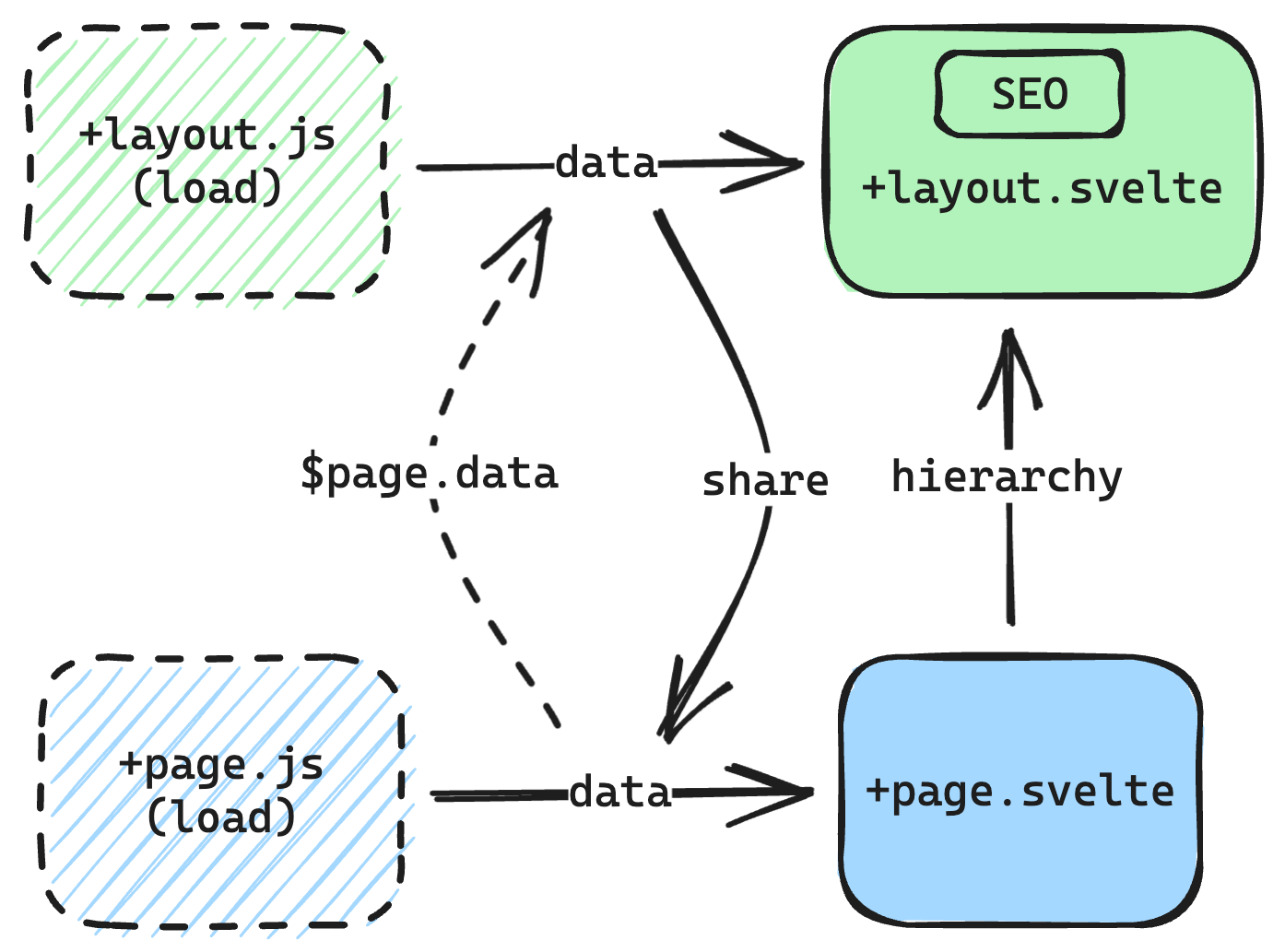
The diagram shows a +page.svelte and its corresponding +page.js, which contains the load
function. This load function has to return SEO data and any other data required to render the page.
However, the SEO data is required in +layout.svelte, which renders the SEO component. We have to
share the data retrieved in +page.js upwards.
By default, SvelteKit shares data returned from load functions downwards, i.e., the data passed
from +layout.js to +layout.svelte is merged into the data passed from +page.js to +page.svelte.
For the opposite direction, SvelteKit uses the page store. Therefore, we can access the data
returned from +page.js with $page.data inside +layout.svelte.
To wrap up this post, let’s look at two code examples. The first one shows a minimal load function for a page:
export function load() {
return {
title: 'Thilo Maier',
description:
"Hi, I'm Thilo. I am a developer based in Rotterdam, NL. I build web apps with SvelteKit and Svelte and keep improving my developer happiness."
};
}This load function returns only a title and description. The second code example shows how to
retrieve the title and description from $page.data in a layout further up in the
component hierarchy:
<script>
import { page } from '$app/stores';
import { PUBLIC_CANONICAL_ORIGIN } from '$env/static/public';
import { SeoComponent } from '$lib/seo';
import '../app.css';
</script>
<SeoComponent
url={$page.url}
canonical_origin={PUBLIC_CANONICAL_ORIGIN}
data={{ title: $page.data.title, description: $page.data.description }}
/>
<div>Homepage</div>